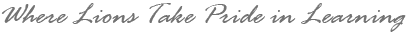- Home
- About NBASD
- District
-
Family Resources
- Act 158 Graduation Requirements
- Cafeteria Services
- CHIP
- Community Resources
- District Calendar
- Flexible Instruction Days (FID)
- Health Services
- Parent Portal Resources
- NBASD Facebook Page
- New Student Registration
- Positive Steps Wellness Center
- Student Handbooks
- Snow Cancellations
- Title I
- Title IX
- Wellness Information
- Student Resources
- Schools